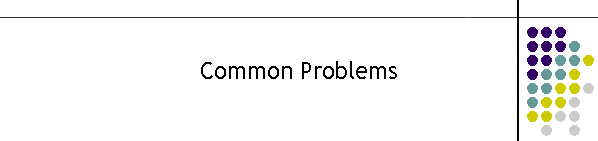
|
|
|
Here is the BX-3 / CX-3 Common Problems guide. How do I know which IC is bad? How do I know which IC is bad?What you'll need: Schematics, Multi-meter, test jumper wire (approx 30 gauge). Before we get into the LSI chips, make sure that the power supply and other obvious things are OK. Verify the power supply with a voltmeter. If you aren't getting a good +12V, you may have to try unplugging the little two-pin black and red connector from the KLM-244 (the big board mounted above the keyboard) in case it's shorting out the supply. If unplugging the KLM-244 fixes the power supply, that's usually indicative of one or more bad SM304A, SM305A, or SM305B parts. Also, check the SEND Ľ" connector for signal, in case there is a problem in the RETURN signal path. If the organ is partially working, try these steps. Otherwise, proceed to the Silent Organ step.
Silent OrganAssuming everything checks out OK so far, let's go on to the first procedure:
If the top half of the keyboard starts working, then IC-1 was bad, but IC-2 (another SM304A) was good. If not, remove IC-2 and put the removed IC-1 in its place, and try the above procedure again. If both of those fail, try the next procedure:
If you hear all notes sounding, both IC-1 and IC-2 were bad. If the organ is still silent, we need to move on to the SM305s:
If the organ is still silent, you may have an expensive problem. At the very least, you probably have two bad SM305A parts (that'll set you back about $180), and at the worst, you have two bad SM304A, two bad SM305A, and a bad SM305B (essentially the whole tone generation circuit, which will run around $420). At this point, you should either take it to a qualified repair shop with better diagnosing equipment and skill, or make sure you're willing to spend the money to fix it. If you hear all notes sounding, at least IC-4 is probably bad. The following procedure will tell you which of the SM305 parts is bad:
Now that you've isolated the SM305 failure(s), go back and try the SM304s again, using the first procedure — they may be fine after all. If you need to find a source for any bad parts you found, please refer to the Parts Sources page. What's the deal about the "leaky capacitors?"A common problem with some organs is that some of the electrolytic capacitors have leaked their corrosive electrolyte (usually from the - lead) down the lead and into the circuit board. In extreme cases, it has eaten into the circuit board traces, and completely severed the signal path. Symptoms of leaky or failed capacitors include:
A good visual indication is to look at the solder side of a KLM-245 board (under the module where the drawbars and controls are) and look for what look like cold or chalky solder joints. On mine, it was a significant number of the 10µF/16V miniature caps. It is suggested that if you find a trend like this, you should replace all caps of the same value and packaging (there were about 50 of them in my BX-3); It's probably just a matter of time before the others like it go bad. If you replace a capacitor where the pad and/or traces on the circuit board have been corroded, you'll need to scrape away the corrosion with a X-Acto knife. You may have to use some of the new capacitor's leads to bridge the signal onto a good portion of the signal trace, after scraping the green solder mask away to make the connection. My own BX-3 exhibited all of the aforementioned symptoms, and replacing all of the 10µF/16V miniature caps made it sound like new.
|
|
This site was last updated 04/25/11 |