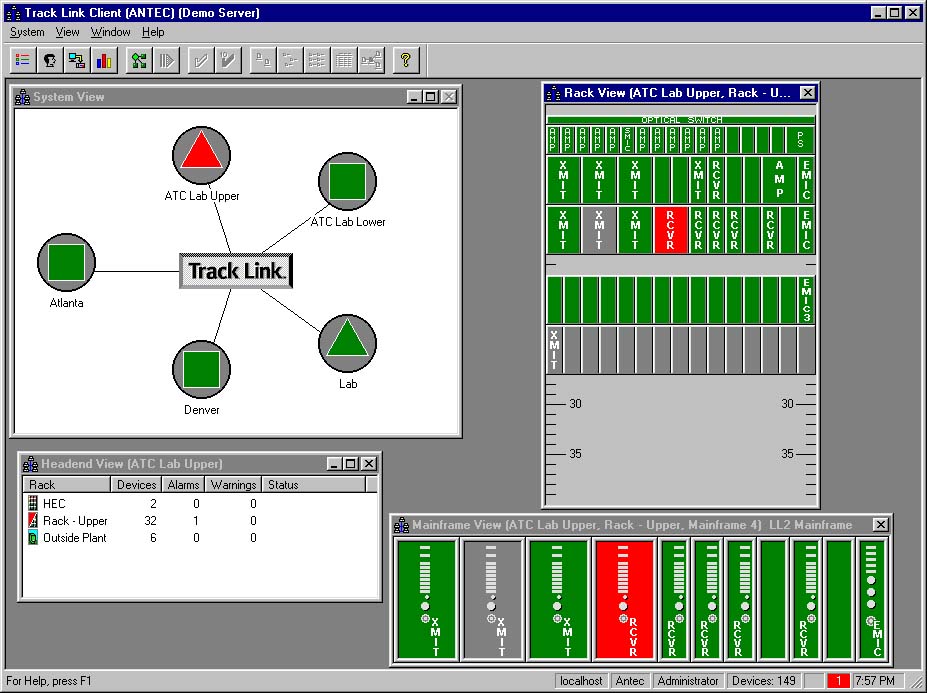Track Link |
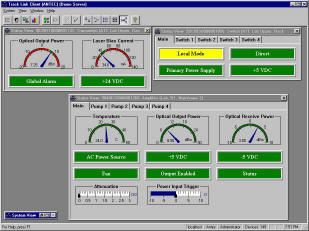 1999-2001 —
ANTEC Corporation,
and Electronic System Products
1999-2001 —
ANTEC Corporation,
and Electronic System Products
Introduction
Track Link is a client/server-based system to monitor hybrid fiber/coax (HFC) networks for both the Cable Television and Telecommunications industries. The extensive system features allow it to compete head-to-head with much higher priced software. Features include intuitive drag-and-drop user interface, monitoring of all aspects of the system, event management and querying, dynamic reports, firmware downloads, and user management.
Architecture
The client application communicated with the server application over a network connection using RPC. The server application supported multiple client connections, and used a Microsoft Access database to represent the system, and to log data measurements.
Development
Designed parts of and upgraded all of the GUI on the Track Link client software, as well as localizing the application for Brazilian Portuguese. The tasks were to:
- Create a folder for the files that the client and server apps shared in common
- Set up the resulting project under Visual SourceSafe
- Head up an effort to translate the application into Brazilian Portuguese:
- Pull string literals from the C++ source files into the resource file
- Modify sections of code that displayed information in hard-coded US-English format into Windows "locale" format
- Work with a translation company to translate the resource file
- Held training sessions for the development team to ensure future code was written to be "locale-friendly"
- Overall UI cleanup:
- Aligning dialog box elements
- Setting tab orders in dialog boxes
- Assigning keyboard shortcuts
- Adding keyboard-only support to parts of the application (tabs, menu key, etc)
- Added consistency to the appearance of custom-drawn rack elements
- Implemented new node types to the application
Visual C++ was the development platform used. Visual SourceSafe was used as the project's source code control system.
Technologies
- C++, MFC and Rogue Wave Objective Toolkit were the library and language used.
- ActiveX controls by third parties were used for gauges, LED displays, etc.
There was also a fair amount of custom drawing in some of the windows as well.
Conclusion
You can click on an icon below (use the arrows to scroll the icon list)
and see the screen shot and a description: